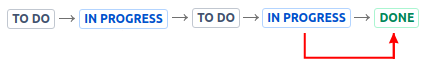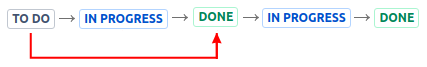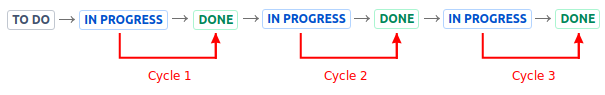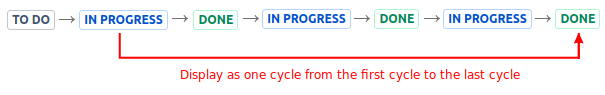Setting | Description | |
|---|
Gadget Title | Choose what to display in the title bar of the gadget. | |
Data Source | Choose the board or the Jira issue Select the type of Data Source used by the gadget: TheagileBoard of your team. A Saved filter containing the issues for which you want the metrics to be calculated. Make sure that the specified filter is shared with the users who will also visualize this gadget. Check Include the sub-tasks if you want the sub-tasks from the selected board, filter or
filter | |
Cycle starts | Indicates what to consider as the start event of a cycle. You can choose between: When the issue was created When the issue entered a status that has category "New" - the cycle starts when the issue was transitioned to any workflow status of category "New". This includes those gray-colored statuses from Jira, like New, Backlog or To Do. When the issue entered a status that has category "In Progress" - the cycle starts when the issue was transitioned to any workflow status of category "In Progress". This includes those blue-colored statuses from Jira, like In Work, In Progress or In Testing. When the issue entered this status - cycle started when the issue was transitioned to the specified workflow status. Choose also how to handle the case when there are multiple transitions to the start status or to the status category by setting If multiple entries in the start status, consider the ? entry to first or last. See the example below.
Example
You configured the gadget to start the cycle When the issue entered a status that has category "In Progress" and to end the cycle When the issue entered a status that has category "Done" and there was a Jira issue that had multiple entries in the "In Progress" status before being moved to "Done". How should the cycle time be calculated, from the first or from the last transition in the "In Progress" status?
 If you set If multiple entries in the start status, consider the first entry, the cycle will start when the issue was transitioned in the "In Progress" status for the first time.  If you set If multiple entries in the start status, consider the last entry, the cycle will start when the issue was transitioned in the "In Progress" status for the last time. 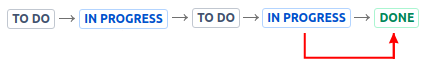 | |
Cycle ends | Indicates what to consider as the end event of a cycle. You can choose between: When the issue entered a status that has category "Done" - the cycle ends when the issue was transitioned to any workflow status of category "Done". This includes those green-colored statuses from Jira, like Done, Resolved or Closed. When the issue entered a status that has category "In Progress" - the cycle ends when the issue was transitioned to any workflow status of category "In Progress". This includes those blue-colored statuses from Jira, like In Work, In Progress or In Testing. When the issue entered this status - the cycle ends when the issue was transitioned to the specified workflow status.
You can also choose how to handle the case when there are multiple transitions to the end status by setting If multiple entries in the end status, consider the ? entry to first or last. See the example below. Example
You configured the gadget to start the cycle When the issue entered a status that has category "New" and to end the cycle When the issue entered a status that has category "Done" and there was a Jira issue that had multiple entries in the "Done". How should the cycle time be calculated, till the first or till the last transition in the "Done" status?  If you set If multiple entries in the end status, consider the first entry, the cycle will end when the issue was transitioned in the "Done" status for the first time. 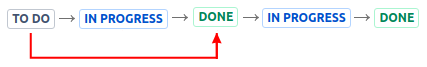 If you set If multiple entries in the end status, consider the last entry, the cycle will end when the issue was transitioned in the "Done" status for the last time.  | |
Multiple cycles | Decide how the gadget should handle those Jira issues that have multiple cycles. This situation occurs if the issue was transitioned multiple times through the start and finish statuses of the cycle. Example
You configured the gadget to start the cycle When the issue entered a status that has category "In Progress" and to end the cycle When the issue entered a status that has category "Done" and there was a Jira issue that was moved from "In Progress" to "Done" multiple times, so it had multiple cycles. What cycle do you want to be displayed?
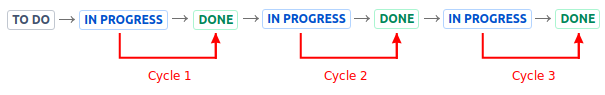 You can choose between: Display all cycles - all the cycles will be displayed with their own dot in the plotting chart and their own entry in the data table. Display only the first cycle - only the first cycle of the issue will be displayed, with all the others being ignored Display only the last cycle - only the last cycle of the issue will be displayed, with all the others being ignored Display as one cycle from the start time of the first cycle to the finish time of the last cycle - a single cycle will be displayed, having as the start time the moment when the first cycle started and as the finish time the moment when the last cycle ended. See the picture below.
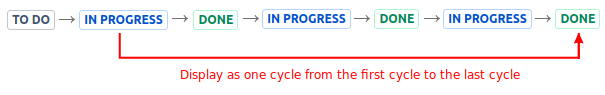 | |
Display data until: | Specify the date until the data is displayed. You can choose between:
Previous day (end-of-day) - the data will be displayed until the end of Yestarday without the need to manually enter a date.
This date - the data will be displayed until the beginning of the specified date. | |
Interval duration | Specify the duration (in weeks) for the time intervals used when calculating and displaying the average time. | |
Display the data for ? intervals back | Specify the number of time intervals to be displayed in the chart relative to the date specified at "Display data until". | |